LogMeIn Express: A Quick and Easy Way to Share Your Screen June 13, 2010
Posted by Jim Locke in Reviews.Tags: LogMeIn
trackback
A few weeks ago John Blanchard, SMBTN’s rep at LogMeIn, called to tell me about a new screen sharing product called LogMeIn Express (currently in Beta). I found it was a particularly quick and easy to way to share a screen with a group of people while I was speaking to them on the phone. It also permits you to view and control a computer for ad-hoc support, training, etc. However, I was surprised that that it offered features like chat and the ability to transfer files back and forth. Perhaps, best of all, the program installs a small applet with just a couple of clicks but does not leave any “installed” software on the computer.
Based on the ability of LogMeIn Express to share screens, files and chat with multiple users, I think that it would be reasonable to suggest that this could be the foundation for a new web conferencing application from LogMeIn. As it stands, the product is very usable and ready to use today by technology providers and SMB customers alike. Of course, it does not offer screen recording, conference calling or some of the other advanced feature offered in products like GoToMeeting or WebEx but if you already have a way to handle conference calls and don’t need the additional features offered by these packages, LogMeIn Express could be right for you.
Check out LogMeIn Express and let us know your thoughts.
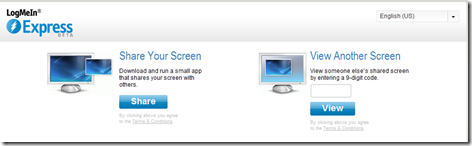




Hi Jim,
Thanks for your post – I’m happy to see Express works for you. Please let me know if you have any questions.
Maggie Hibma
Social Media, LogMeIn
http://www.Twitter.com/LogMeIn
http://www.Facebook.com/LogMeIn